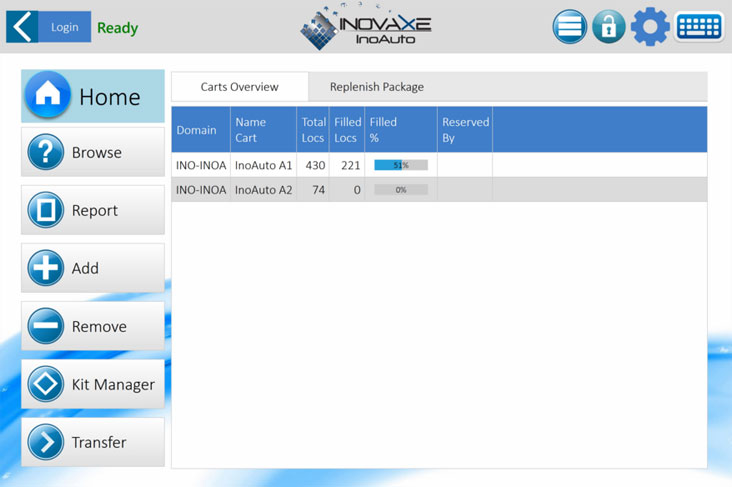
The InoAuto software is included with the unit and will reside in the tablet.
Our Inventory Management Software provides “single package, single location” control and visibility.
The InoAuto locator software is included with the unit and will reside in the tablet. It will provide “single package, single location” control and visibility.
The standard software offering provides the following:
Add packages to smart storage –
- Scan package information and insert into any locations
- Can scan UID, Part Number, Date/Lot, Quantity, and up to two other custom fields
Browse Inventory –
- View part numbers and packages currently in smart storage
- Select individual reels to remove
- Import part number descriptions
- Export current inventory to spreadsheet
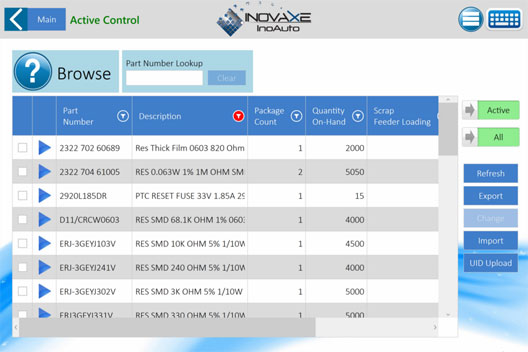
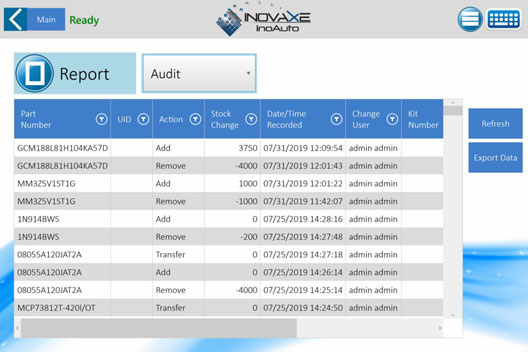

Remove packages with picklist –
- Import pick list in standard format
- Remove packages all at once or in a particular order
Replenish –
- Scan or type part number into replenish field
- If a package is available, it is immediately lit up for removal
Transfer –
- Quickly and easily transfer material from one location to another
- Can be within a cart or between carts
Unauthorized Pick –
- When a package is removed without authorization, an error occurs with flashing lights and a message on the screen
- When a package is replaced, the error is cleared
- If the package is not replaced, the error is logged in the Bin Exception report
Reports –
- Audit report showing all reel transactions
- Bin Exception report for any unhandled errors
Miscellaneous –
- Separate user accounts/logins
- Audit feature to identify any missing or improperly added packages
- Automated database backups
- Unlock (if option is purchased)
- MSD features (if MSD Cart purchased)
Please contact us for additional software options, such as Min/Max, Kit Manager, connectivity, etc.
